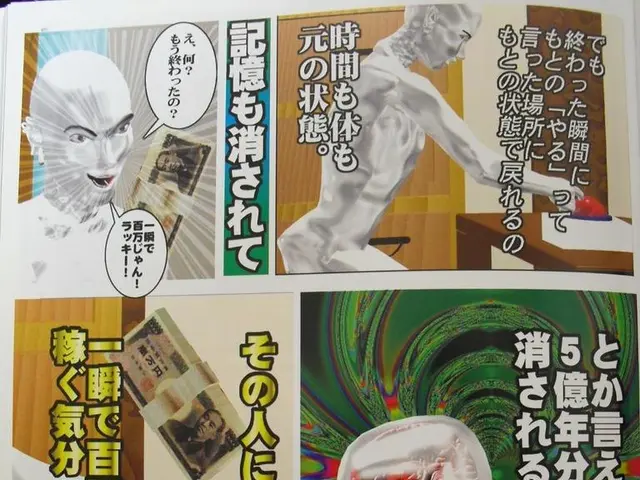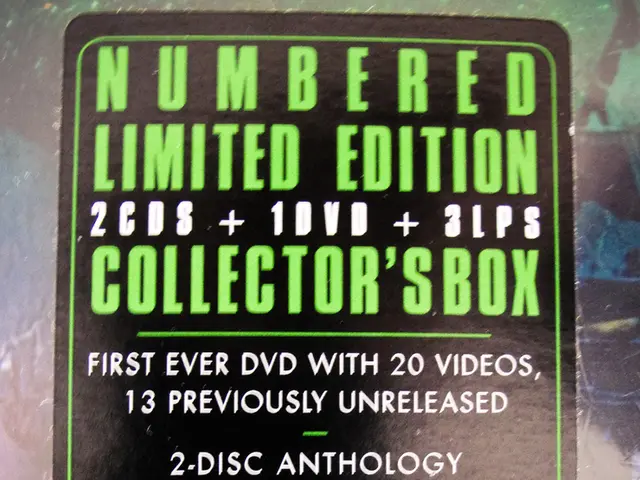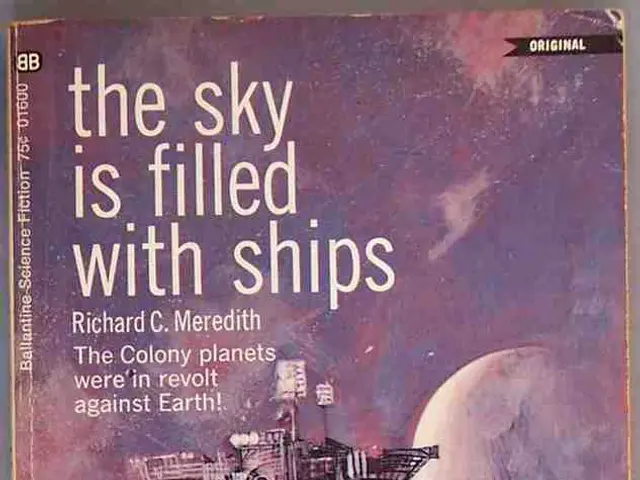Andrea Curzi's Photographic Mastery Unveils Stunning Italian Nightscapes
Landscape Astrophotographer Andrea Curzi Shares His Tools and Techniques
Andrea Curzi, a renowned landscape and astrophotographer based in Italy, has made a name for himself capturing breathtaking images of the night sky. With a focus on the Milky Way, sun, moon, and stars, Curzi relies on a variety of apps and software tools to plan and execute his shoots effectively.
One of his go-to apps is PhotoPills, a comprehensive tool that helps him visualize celestial body positions and calculate exposure settings for his shots. Stellarium, a planetarium software, is another favourite, offering real-time views of the night sky from any location, making it perfect for identifying stars and constellations and planning the timing of his shots.
The Photographer’s Ephemeris (TPE) is yet another essential tool in Curzi's arsenal. It helps him determine how natural light falls on the land, showing sun/moon rise and set times, phases, and angles, which is critical for planning landscape compositions with celestial events.
In the field, Curzi often refers to mobile apps like Sky Guide or SkySafari for quick star map reference. Post-processing his astrophotography images is handled primarily by Lightroom and Photoshop, where he enhances details and reduces noise.
Curzi emphasizes the importance of thorough pre-shoot planning, using tools like Google Earth Pro and Google Street View to scout locations and confirm the Milky Way's visibility. His unique approach involves marking potential compositions with "blue dots" in Google Street View.
For those interested in learning from Curzi, he offers a video tutorial on his website, suitable for beginners and intermediate astrophotographers, with subtitles in English, French, German, and Spanish. His work has been featured in numerous publications, including Amateur Astrophotography, Forbes, the Guardian, DIY Photography, PetaPixel, and Digital Camera World.
Curzi uses simple and affordable star trackers like the Omegon Minitrack LX2, Omegon Minitrack LX3, Omegon Minitrack LX Quattro, and Move Shoot Move Nomad. Recently, he has started doing long stacking sessions in both RGB and H-alpha, using Pixinsight software for post-production.
Landscape astrophotography in Italy can be challenging due to light pollution, but Curzi's home region of the Marche boasts a Bortle 4 sky, making it suitable for astrophotography. He has also implemented Astronomik filters, including a CLS filter for light pollution and a 12nm H-alpha filter for hydrogen, which have significantly improved his photos.
Curzi uses a Canon EOS R for foregrounds and star trails, a Canon EOS 6D (astromodified) for the sky, a Tamron 17-35 F2.8-4 lens for his main lens, and a Canon 50mm F1.8 lens for mosaics.
Anthony Robinson, the founder and owner of Skies & Scopes, a publication and community focused on amateur astronomy and astrophotography, has praised Curzi's work. Curzi can also be found on Instagram, Facebook, and his website, where he shares his latest astrophotography adventures.
After pre-processing on Pixinsight, Curzi moves on to Photoshop for managing colour and final touches, aided by DXO's Nik Collection. Whether you're a beginner or an experienced astrophotographer, Curzi's tools and techniques are sure to inspire your next night sky adventure.
- Landscape astrophotographer Andrea Curzi often employs PhotoPills for visualizing celestial body positions and calculating exposure settings.
- Stellarium, a planetarium software, is another tool favored by Curzi for real-time views of the night sky and identification of stars and constellations.
- The Photographer’s Ephemeris (TPE) is a crucial tool in Curzi's arsenal, helping him determine the natural light fall on the land for landscape compositions.
- During his shoots, Curzi uses apps like Sky Guide or SkySafari for quick reference of the star map.
- Post-processing his astrophotography images, Curzi primarily utilizes Lightroom and Photoshop to enhance details and reduce noise.
- To scout locations, Curzi uses pre-shoot planning tools like Google Earth Pro and Google Street View, marking potential compositions with "blue dots."
- For beginners and intermediate astrophotographers, Curzi offers a video tutorial on his website, available with subtitles in English, French, German, and Spanish.
- Simple and affordable star trackers like the Omegon Minitrack LX2, Omegon Minitrack LX3, and Move Shoot Move Nomad are among the gadgets Curzi uses in his astrophotography, along with the Pixinsight software for long stacking sessions and post-production.