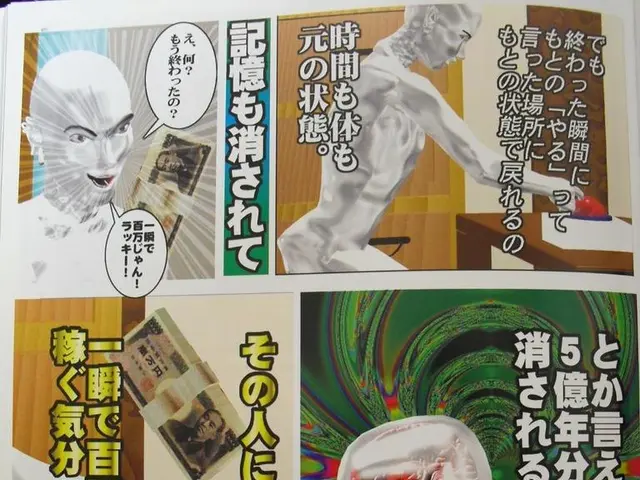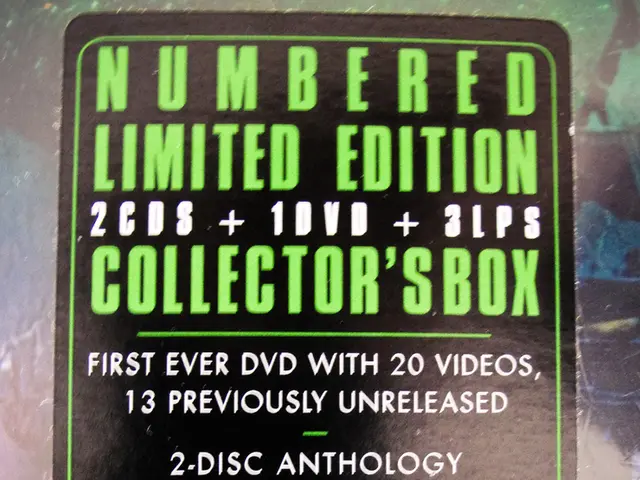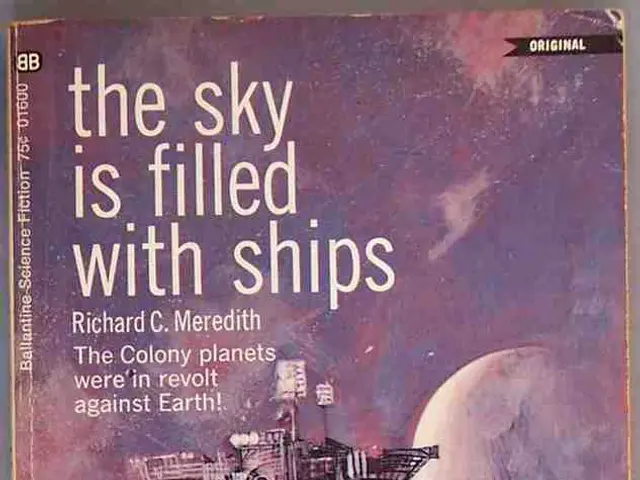Android users' favorite Google Search feature is now heading to desktops
Google's latest update to its AI Mode on desktop browsers is set to revolutionise the way users learn and work. The new features aim to make Google Search an interactive, context-aware assistant, supporting study, research, and planning workflows seamlessly.
Image Queries and Instant Insights
With AI Mode, users can now ask questions about images such as slides and diagrams directly within Search. The AI provides clear explanations and additional context sourced from the web, offering instant insights and understanding. This feature is available on both mobile devices and desktop browsers.
Upload PDFs, Notes, or Papers for Interactive Q&A
Soon, users will be able to upload PDFs, notes, or papers (e.g., lecture slides) and ask detailed questions about their content. The AI analyses the uploaded files and cross-references relevant information online to deliver informative answers with linked sources for deeper exploration.
Dynamic Canvas Side Panel for Planning and Organising
Google is introducing a new feature called Canvas, accessible as a side panel in AI Mode. Canvas is designed to help users plan and organise complex information such as study schedules, group projects, or trips. It automatically populates and updates dynamically based on user input and refinements, enables pulling in relevant information from uploaded files like notes, and allows users to save and resume their plans across sessions.
Google Drive Support for Easy File Access
Google Drive support is coming to Google Search, making it easier to pull in files without digging through folders. This integration will further streamline the process of using AI Mode for learning and productivity.
AI Mode's Capabilities on Google Chrome
Google Chrome is getting a new feature that allows users to invoke Lens on the desktop by clicking "Ask Google about this page" from the address bar while viewing a website or PDF. This launch of AI Overviews provides more insights for a better understanding of the content.
Search Live with Video Input
Search Live with video input is currently available only on mobile devices and for users in the Labs experiment in the U.S. This feature allows users to point their phone camera at confusing objects and receive instant helpful information, powered by Google Lens and Project Astra.
Dive Deeper Button for In-depth Exploration
The "Dive deeper" button in Google Chrome allows users to carry their search over into AI Mode for in-depth exploration. This feature is particularly useful when users want to delve deeper into a topic after receiving initial answers from the AI.
In summary, Google’s AI Mode on desktop enhances learning and productivity by enabling image queries for instant explanations and insights, document (PDF) uploads for interactive Q&A about notes and papers, and a dynamic Canvas side panel for planning and organising tasks with AI assistance. These capabilities turn Search into an interactive, context-aware assistant supporting study, research, and planning workflows seamlessly on the desktop.
Technology and education-and-self-development are intertwined with Google's AI Mode, as it transforms Google Search into an interactive, context-aware assistant, making learning and research more seamless. With features like image queries, document uploads, and a dynamic canvas side panel, the platform offers instant insights, interactive Q&A about notes and papers, and a solution for planning and organising tasks, contributing to a more productive learning experience online.
The integration of Google Drive support also simplifies the process of accessing files, further enhancing the capabilities of AI Mode for learning and productivity on desktop browsers.