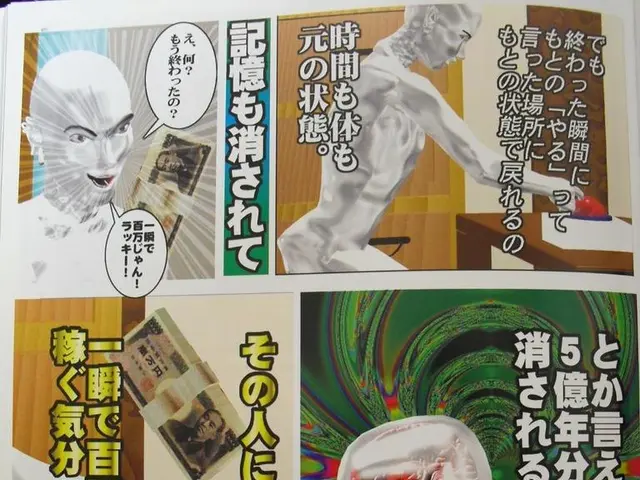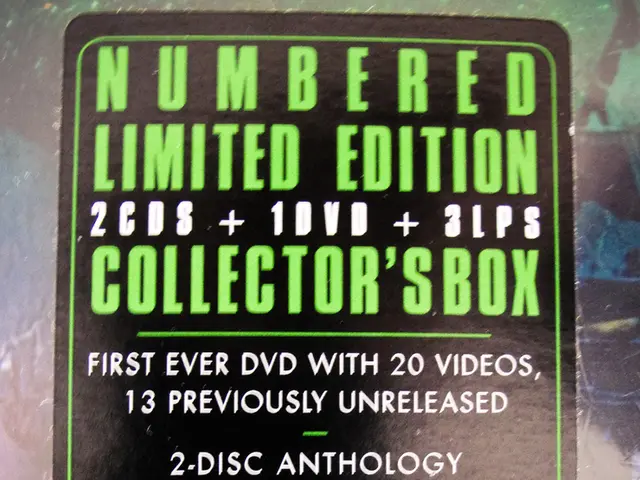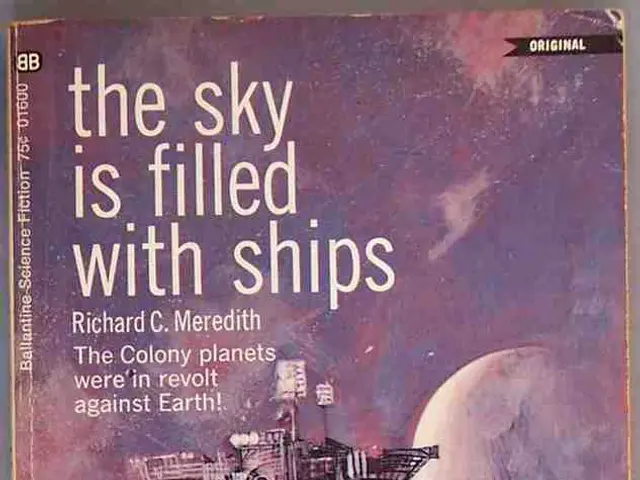Comparing Trello and Notion: Finding the Right Tool for Your Task Management Needs
In the world of project management and collaboration tools, Trello and Notion have emerged as two of the most popular options. Both platforms offer unique features that cater to different needs, making them suitable for various teams and workflows.
**Task Management**
Trello, renowned for its simple Kanban board system, visualizes workflows and makes it easy to prioritize and manage tasks. It is best suited for linear workflows and offers a straightforward approach to task allocation and tracking. Notion, on the other hand, offers multiple views for task management, including Kanban boards, tables, calendars, timelines, and lists, allowing for more versatile project management.
**Collaboration**
Trello allows team members to comment on cards and view activity, but it lacks real-time collaborative editing. It also offers integration with other apps via Power-Ups to enhance collaboration. Notion, however, enables real-time collaborative document editing with features like suggested edits, which preserve document integrity. It is ideal for documenting processes and storing company knowledge, facilitating onboarding and team collaboration.
**Customization**
Trello's interface is easy to use and customize with a simple drag-and-drop interface. While it offers customization options, it lacks the deep customization available in Notion. Notion's pages are built using drag-and-drop blocks, allowing for extensive customization and creation of tailored workflows. It also offers a rich library of templates for various use cases, making it easy to set up customized workflows.
**Pricing**
Both Trello and Notion provide free versions with generous features, suitable for personal use or small teams. Trello's paid plans start at $5 per user per month, providing more features and storage. Notion's personal plan is $4 per month, and the team plan starts at $8 per user per month, offering additional features and support.
In summary, Trello excels in simplicity and Kanban board management, offering a straightforward approach to task management and public sharing capabilities. Notion, on the other hand, offers a broader range of features with deep customization options, making it an all-in-one workspace for complex projects and team collaboration.
Whether you're looking for a simple, visual task management tool or a more comprehensive platform for collaboration and project management, Trello and Notion have options to suit your needs. Make an informed decision by understanding the unique features each platform offers and choosing the one that best fits your team's workflow.
- The history of project management and collaboration tools has seen the rise of Trello and Notion, both popular for their unique features that cater to diverse needs, promoting personal growth and productivity.
- In the realm of education and self-development, understanding the workings of Trello and Notion can contribute to improving workplace wellness and health and wellness, as these tools can increase efficiency and productivity.
- As technology evolves, the integration of Trello and Notion with other applications is an essential aspect of their development, guaranteeing options for business growth and expansion.
- A comprehensive approach to project management requires an understanding of both Trello and Notion, as each platform offers different features that contribute to the overall history and science of effective task management and team collaboration.