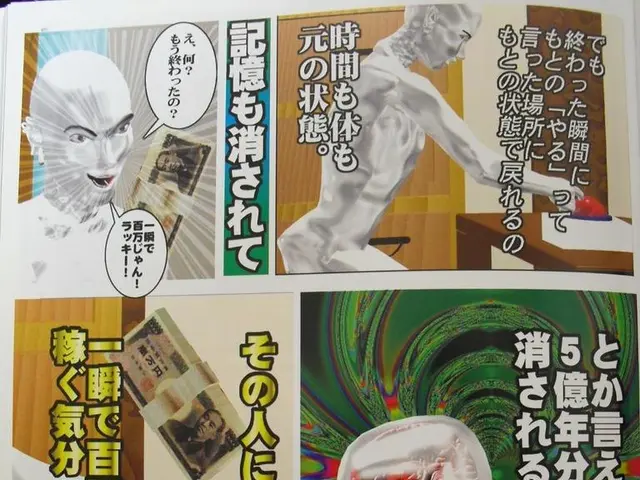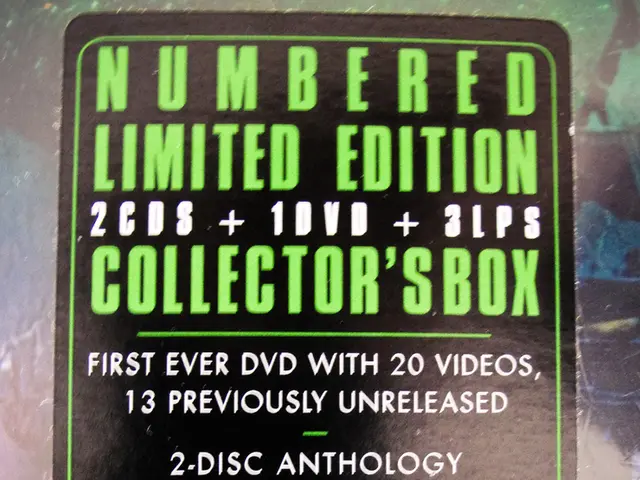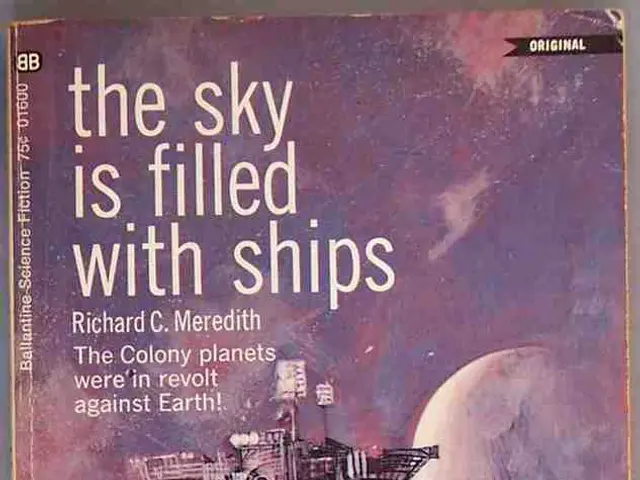Creating a Timeline in PowerPoint (Year 2025) Instructions
In today's fast-paced world, timelines are essential tools for clarifying the order of events and focusing attention on key moments. Whether you're managing a project, planning an event, or delving into history, this article provides a step-by-step guide to creating effective and visually appealing timelines using various methods.
Timelines in PowerPoint
PowerPoint offers a built-in tool called SmartArt that provides pre-designed timeline templates. To create a timeline, you can follow these steps:
- Open PowerPoint and insert SmartArt by clicking on the 'Insert' tab and selecting 'SmartArt Graphic'.
- Choose a timeline layout from the available options.
- Add text and data to your timeline.
- Customize the timeline by applying a SmartArt Style, changing colors, or adding shapes.
- To reorder events, click on the date or event and use the 'Move Up' or 'Move Down' buttons.
- Save your timeline by going to 'File' > 'Save As' and choosing the location where you want to save your presentation.
Online AI-Powered Timeline Generators
For quick, visually polished timelines with brand customization, platforms like the Free AI Timeline Generator (template.net) offer an excellent balance between ease of use and professional design. Simply input your timeline prompt, and the AI builds a formatted layout with dates, milestones, and connectors. You can personalize the timeline by editing titles, rearranging milestones, adding icons or images, and applying your brand colors or styles. Timelines can be exported in multiple formats and shared easily across social media or embedded in websites.
Design-Focused Timeline Makers
Venngage offers many free and premium timeline templates that are drag-and-drop editable. You can add or remove timeline points, customize colors, fonts, and icons without design experience, creating professional visuals efficiently. After customizing, you can download your timeline as a PNG or share via a link.
Interactive Timeline Tools for Web Use
Tools like Timeline JS, Tiki-Toki, Time Graphics, and Timetoast allow creating web-shareable timelines with rich visuals and interactivity. These tools are ideal if you want timelines that are interactive for websites or presentations.
Free Templates in Excel, Word, Google Docs, or Google Sheets
Free timeline templates available in Excel or Google Sheets can be customized by adding tasks, dates, and milestones. While Google Docs and Microsoft Word have no default timeline templates, they can be used with SmartArt or shapes. However, design quality may be limited compared to specialized tools.
Key Tips for Effectiveness and Visual Appeal
- Select a template or tool that matches your timeline's purpose.
- Customize colors, fonts, and icons to maintain visual consistency and brand alignment.
- Keep the timeline clear and uncluttered by limiting milestones and using spacing and connector lines well.
- Use icons or images for easy milestone recognition.
- Export in high-quality formats suitable for your sharing medium (print, web, or social media).
For those seeking a more efficient option for creating visually appealing timelines, free timeline makers or customizable templates on platforms like ours offer a balance between ease of use and professional design, all without requiring PowerPoint. Our platform offers a library of hundreds of easy-to-customize timeline templates, a drag-and-drop editor, and a collection of over 40,000 diverse icons and illustrations to make your timeline visually engaging. You can download your timeline or share it directly with your team using a private link on our platform.
[1] Free AI Timeline Generator [2] Venngage [3] Timeline JS [5] Free Timeline Templates
- In the realm of business and finance, utilizing AI-powered tools like the Free AI Timeline Generator (template.net) can lead to more productive personal growth by offering quick, visually appealing timelines with brand customization for presentations, social media, or websites.
- For education and self-development, Venngage offers design-focused timeline templates with easy editing, allowing learners to create professional visuals for educational content without needing extensive design experience.
- As teams strive to enhance productivity and collaborate effectively, interactive timeline tools such as Timeline JS, Tiki-Toki, Time Graphics, and Timetoast can streamline communication by providing web-shareable timelines with rich visuals and interactivity, making presentations more engaging and collaborative.