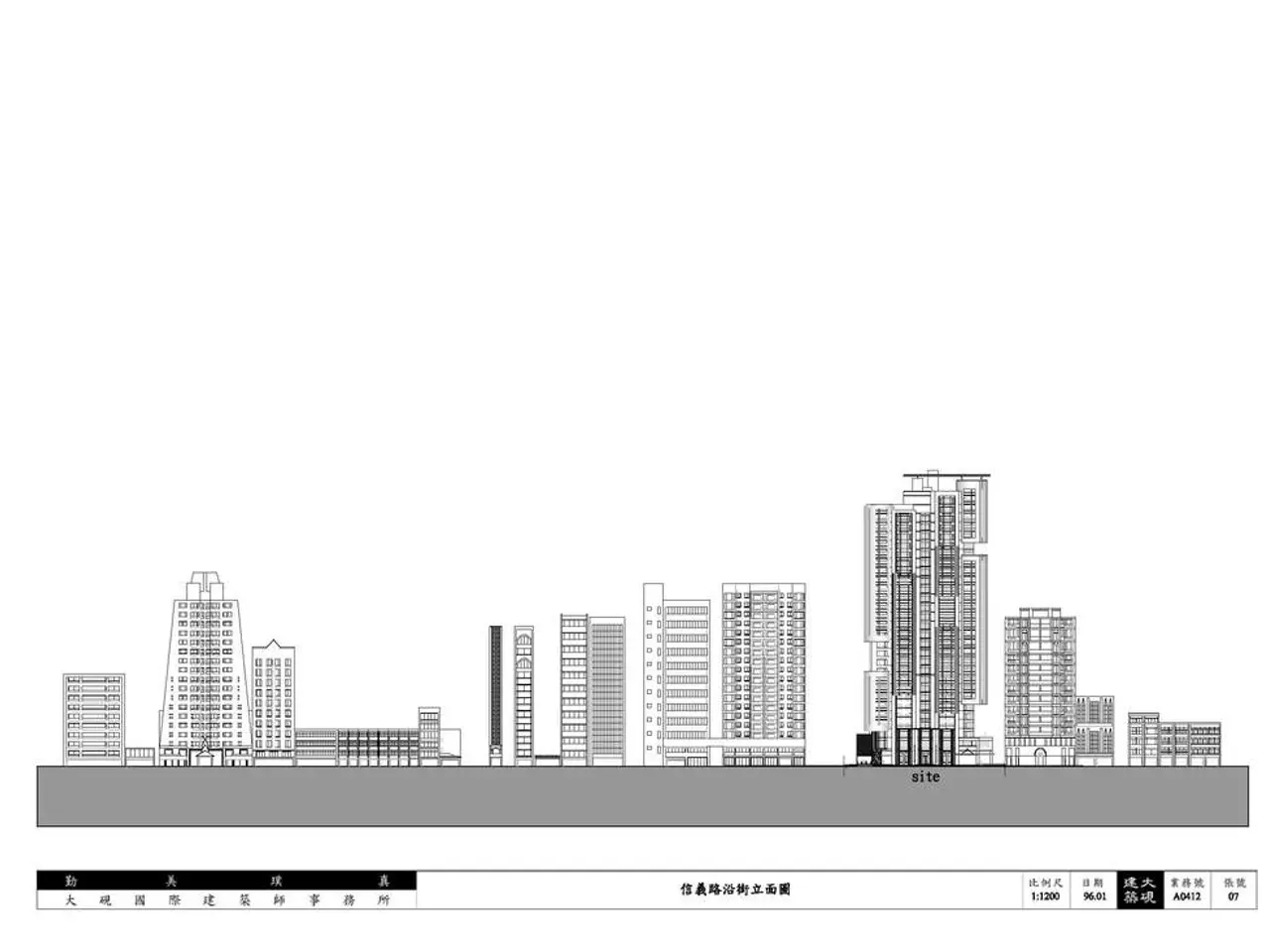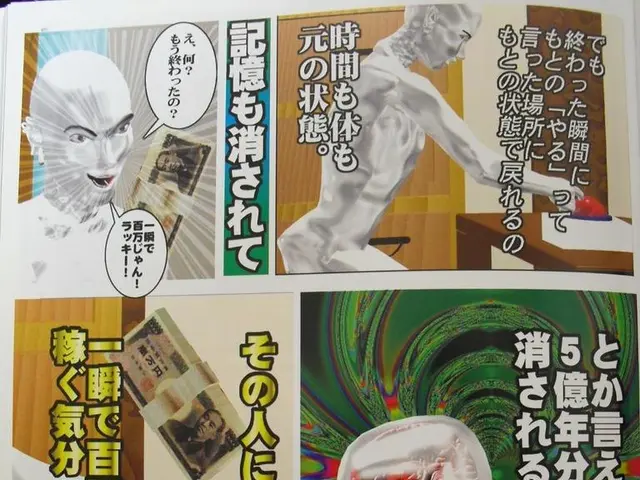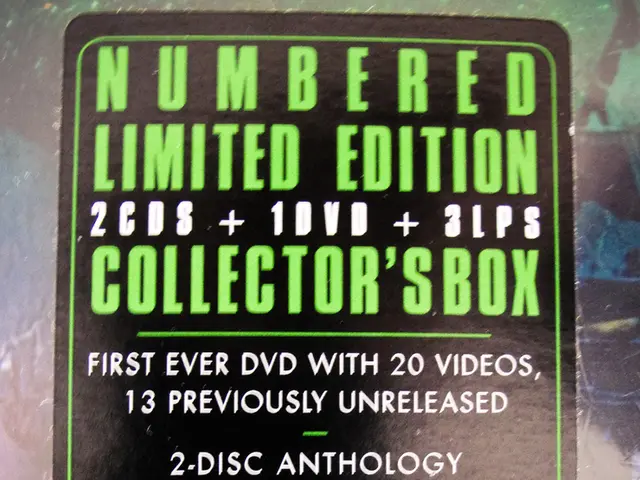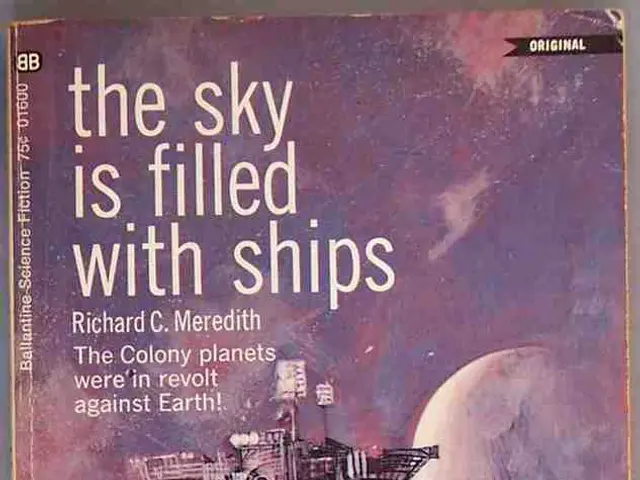Creating Ultimate Game Designs in Unreal Engine: Blending C++ and Blueprints for Complex Game Production
Unreal Engine, a powerful game development platform, offers developers a unique combination of visual scripting (Blueprints) and traditional programming (C++). This blend enables a more flexible development pipeline, accommodating team members with varying levels of programming expertise.
To optimize performance in Unreal Engine using both C++ and Blueprints, the best approach involves leveraging the strengths of each system and applying specific practices for efficiency.
For non-critical scripting and higher-level game logic, Blueprints can be employed. They enable rapid iterations and creative flexibility, making them ideal for UI, game flow, and rapid prototyping. However, it's essential to avoid heavy calculations or frame-critical logic in Blueprints to prevent FPS drops.
On the other hand, implementing core systems, complex algorithms, and performance-critical code in C++ offers significant runtime efficiency. Native C++ functions often execute 30% or more faster compared to Blueprints for heavy logic.
Minimizing the number of nodes and complexity in Blueprints, limiting the use of Event Tick nodes, and batching operations like mesh updates can further improve performance. Avoiding frequent creation and destruction of objects, using object pooling, and preferring native C++ functions for complex calculations like AI pathfinding or physics also contribute to optimized performance.
Regular profiling of both Blueprint and C++ code using Unreal’s performance monitoring tools and Visual Studio’s Blueprint debugger integration is crucial to identify and eliminate redundant calculations or bottlenecks.
Adopting a hybrid workflow, initially prototyping in Blueprints for faster iteration, then converting performance-critical parts into C++ as needed, can maintain a stable frame rate and lower load times. Utilizing tools like Visual Assist alongside Visual Studio can improve C++ development experience.
For rendering optimization, Unreal Engine 5.6 features such as Lumen Hardware Ray Tracing can improve runtime rendering efficiency and free CPU resources, indirectly aiding overall game performance. When targeting platforms like consoles, implementing fidelity vs performance modes can dynamically balance visual quality and frame rates depending on hardware capabilities.
By combining these strategies—using Blueprints for non-critical scripting and C++ for demanding gameplay logic—along with careful profiling, efficient scripting practices, and leveraging engine-specific rendering optimizations, you can optimize Unreal Engine game performance effectively.
The integration of visual scripting with the power of traditional programming can help developers push the boundaries of game development in Unreal Engine. The hybrid method of using Blueprints and C++ opens up new possibilities for innovation and creativity in game design. With a strong foundation in programming logic and mathematical principles, developers can bring their unique visions to life within the Unreal Engine ecosystem.
- To increase the efficiency of your Unreal Engine project, consider leveraging artificial-intelligence, data-and-cloud-computing, and technology to enhance gameplay and overall performance.
- For education and self-development, online-learning platforms offer numerous courses on learning lifelong-learning skills like gadgets, programming (including Unreal Engine and Blueprints), artificial-intelligence, and more.
- Incorporate newly learned programming techniques and AI algorithms into your Unreal Engine projects, helping you innovate your game designs and maintain a competitive edge in the industry.
- Essential to your development pipeline, regularly update your knowledge and skills in gadgets, data-and-cloud-computing, technology, artificial-intelligence, and online-education to keep up with ever-evolving game design trends and technological advancements.