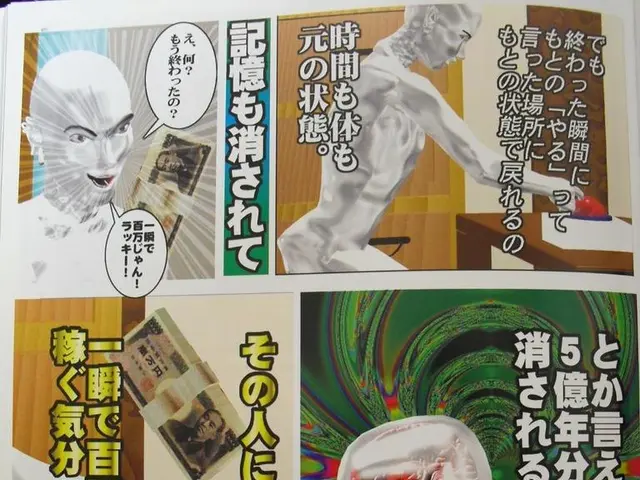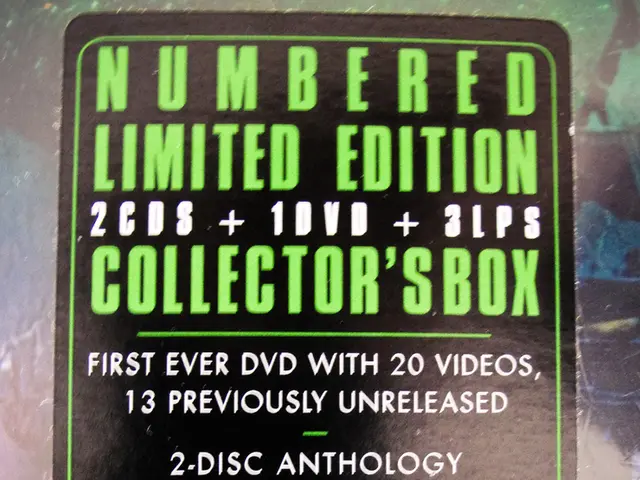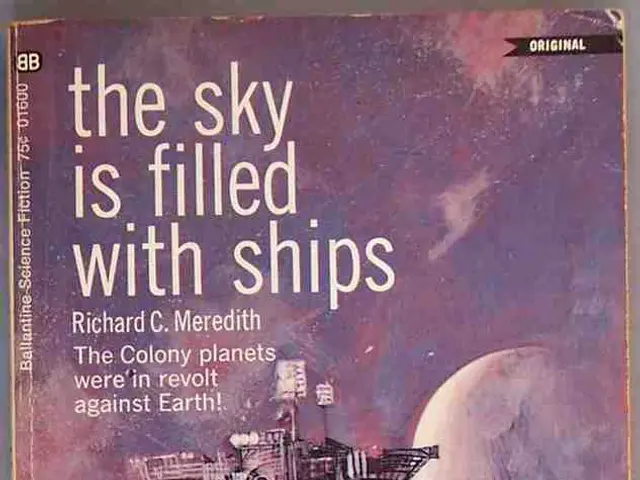Job-Winning Resume Strategies Suggested by an Employer
When it comes to crafting a resume that stands out, design plays a crucial role. Here are 16 winning design ideas to help you create a visually appealing resume that effectively showcases your skills and qualifications.
1. Eye-catching Border
Start with a border that catches the recruiter's eye. Choose a design that complements your industry and personal brand.
2. Suitable Visual Template
Select an eye-catching resume template like Zety’s "Cascade," "Concept," or "Diamond," which use skill progress bars and icons to guide recruiter attention and make your resume easy to scan.
3. Data Visualization for Skills
Represent your skills with progress bars or charts to show proficiency at a glance. This approach is engaging and helps avoid dense blocks of text that recruiters might skip.
4. Consistent Color Palette
Stick to a consistent color scheme throughout the resume design. Avoid overcrowding the page with too many visuals or colors, as simplicity aids readability and professionalism.
5. Simple and Clean Layout
Keep your layout clean and uncluttered. A simple design helps recruiters focus on the content rather than the design.
6. Highlighting Contact Information
Highlight your contact information with a different background colour or font for easy visibility.
7. Using Multiple Fonts
Use multiple fonts for the resume design to add variety and interest. However, ensure the fonts are legible and not overly decorative.
8. Power Words
Include power words in your resume to emphasise your skills and qualifications. Consider using bold colours to highlight these words.
9. Data-Driven Infographic Resume
If you're applying for a creative role, consider designing a data-driven infographic resume. However, be cautious with overly complex visuals that could confuse Applicant Tracking Systems (ATS).
10. Icon Headers
Using icons as headers for important information in a resume can help the reader gain quick insights and draw their eye to each piece of information.
11. Direct Links to Social Media Platforms
Include direct links to your social media platforms to make it easy for recruiters to learn more about you.
12. Relevant Skills Section
Ensure your relevant skills section includes both hard skills (easily defined and measured) and soft skills (not easily defined or measured).
13. Writing a Resume Introduction
Write a compelling resume introduction that sets you apart from other applicants. This section should highlight your direct experience, responsibilities, soft and hard skills, accomplishments, education, and awards.
14. Simple Timeline
Include a simple timeline to visualize your education or experience. This can help recruiters quickly understand your career progression.
15. Icon Headers for Important Information
Use icon headers to draw the eye to important information. This can make your resume easier to read and more visually appealing.
16. Tailoring the Resume to the Industry
Finally, ensure your resume design fits the industry you're applying to. Professional industries prefer minimalist resumes with clean layouts, while creative industries often consider professional resumes with more visual elements.
By following these guidelines, you can create a professional, visually engaging resume that captures a recruiter’s attention while clearly conveying your qualifications and skills. For added convenience, consider using one of the 15 resume examples available to boost your job search.
Incorporating data visualization can effectively demonstrate your skills and qualifications, adding an engaging element to your education-and-self-development or career-development journey. To augment your design-focused resume, consider including relevant icons, progress bars, or charts that complement your unique personal brand.