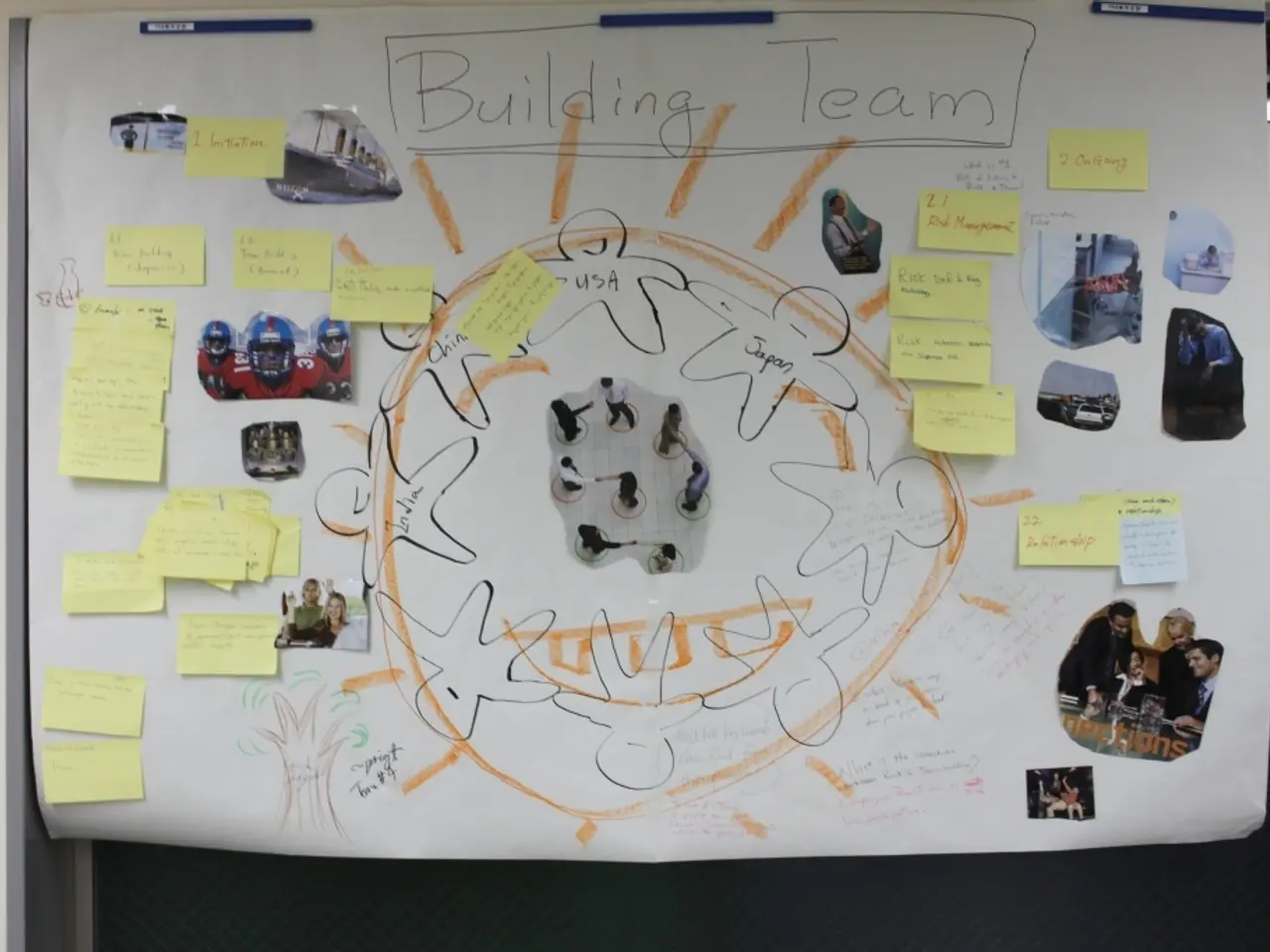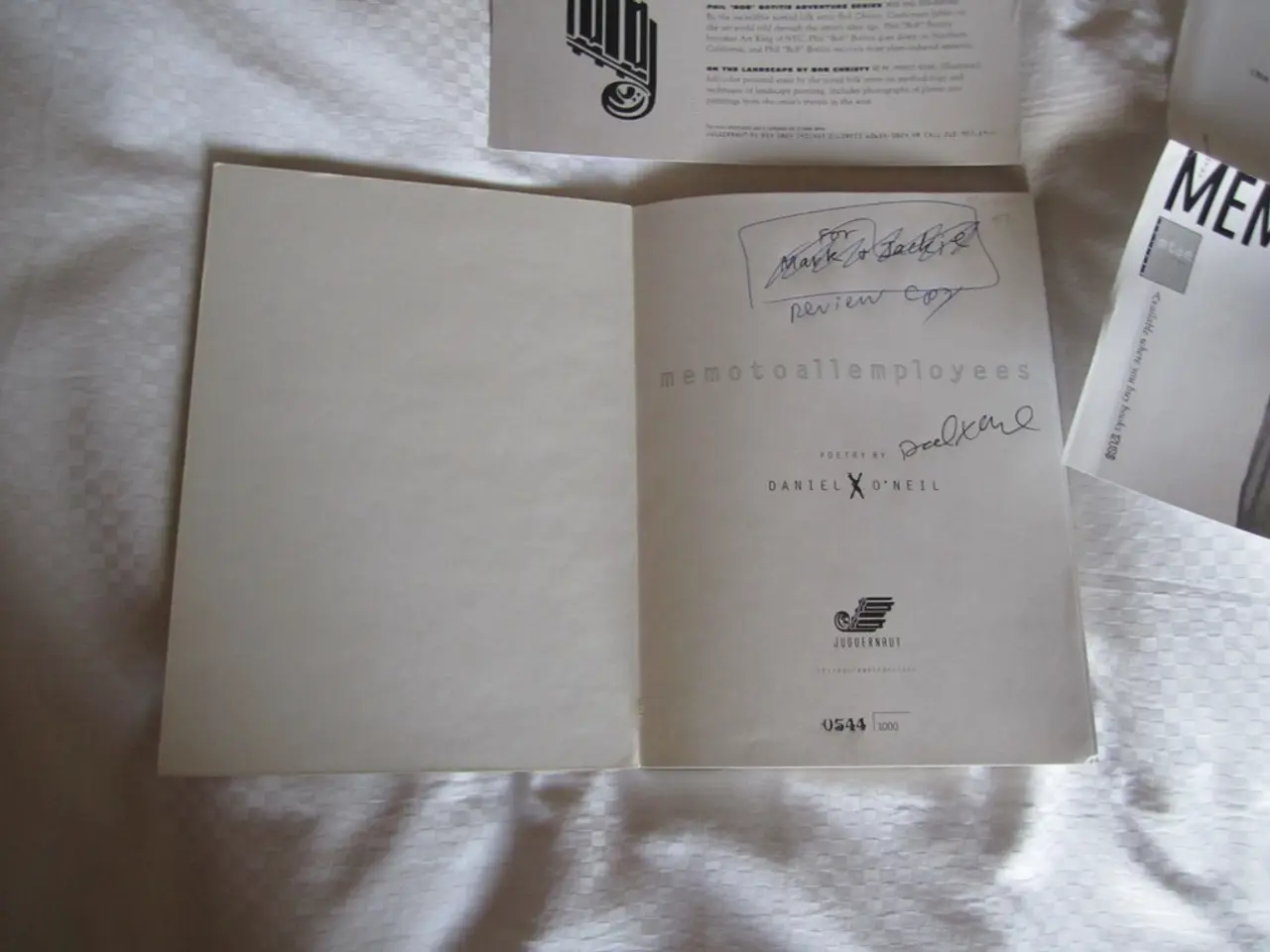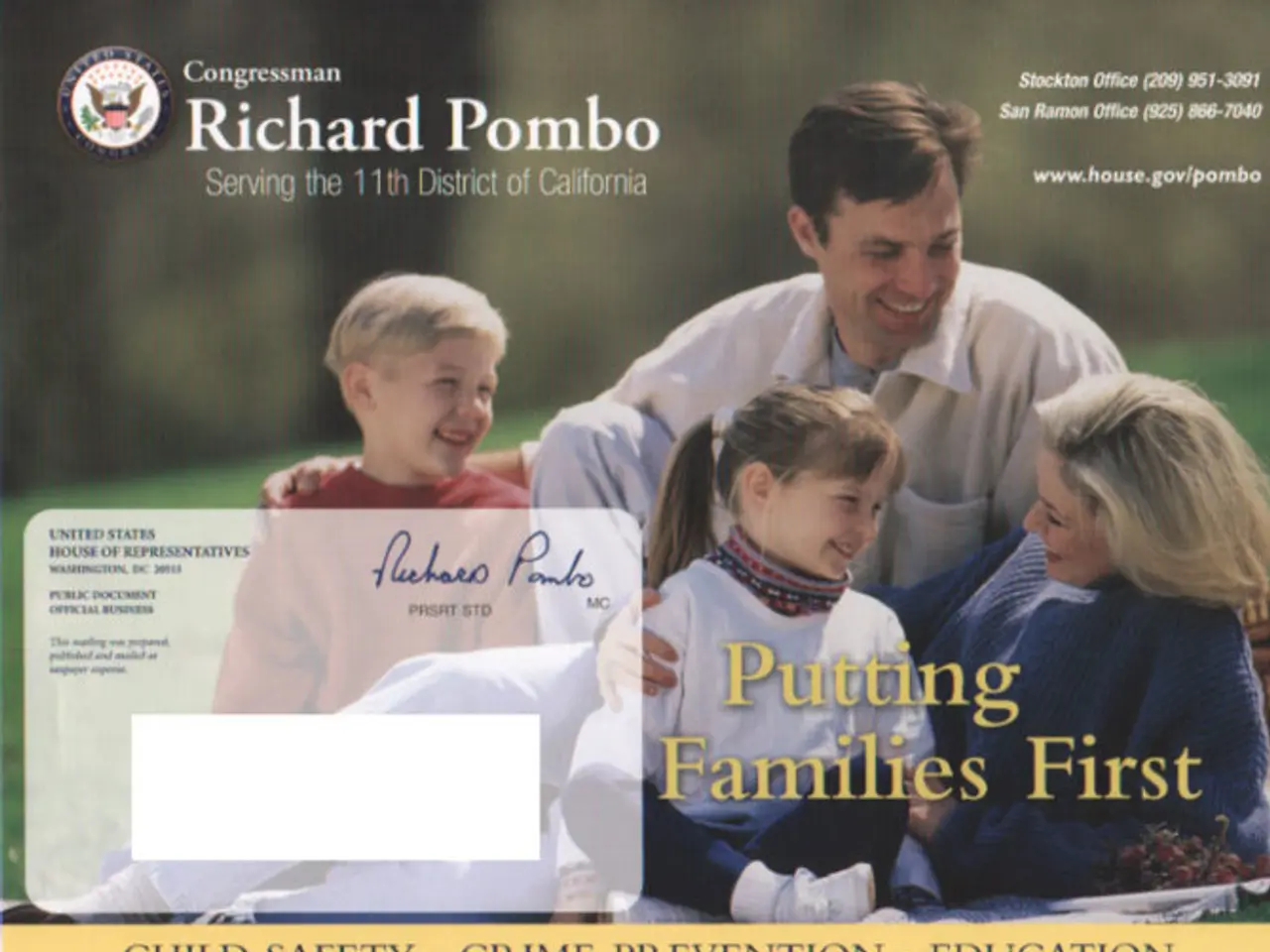Over 25 Illustrative Charts and Diagrams for Data Representation
A statistical infographic is a powerful tool for presenting complex data in an easy-to-understand format. It combines visual data representations with minimal and clear explanatory text, arranged in a structured layout to tell a compelling, factual story.
At the heart of a statistical infographic are big numbers and raw data, prominently displayed to capture attention and provide evidence or support for arguments. These central focuses help tell a data-driven story. Charts and graphs, such as pie charts, bar graphs, and other visual formats, clearly represent the statistical information being conveyed.
Clear and concise text complements these visuals, allowing for quick understanding without overwhelming detail. The text should provide context for why readers should care about the statistic presented. A logical flow and storytelling with a coherent beginning, middle, and end guide the viewer through the data narrative.
Consistent design elements, like color schemes, fonts, and layout, help make the infographic visually appealing and easy to follow. A headline or title succinctly presents the main topic or insight of the infographic, while an introduction or context provides a brief explanation to frame the data for the viewer. A conclusion or call to action summarizes findings or directs the viewer’s next steps based on the data. Sources and footnotes citing the origin of the data ensure credibility and allow for fact-checking.
To create a striking statistical infographic, consider using a light text and visuals on a dark background for a boldly contrasting design. Colored blocks can be used to divide the data into segments, making the information pop. Numbering your list of statistics can make it easier for readers to scan your infographic.
Visual motifs and quirky icons can give infographics personality, making them more engaging. Pictograms, data visualization where each unit is represented by an icon, are a creative way to visualize a statistic, especially for social media infographics. A contrasting color can be used to highlight a point on a chart that one wants readers to notice.
Group your statistics into sections based on the topic, key information, or region of the data. Use color highlights and matching flat icons for a modern, minimalist design. Directional cues in your statistical infographic can guide readers' eyes to the most important data.
For a social media infographic, consider picking one shocking or game-changing statistic. Overlay charts on a background image that reflects the theme of the data you are representing. Illustrations can be created about infographic statistics using icons.
Infographics can be made by anyone, regardless of design background, and are easy to share on social media or in blogs. To simplify data, try using statistical infographics. With the right approach, they can be an effective marketing material.
- In the process of creating an infographic for a home-and-garden brand, consider incorporating an 'infographic maker' that supports data visualization to present statistics about gardening techniques, yard maintenance, or home improvement in an attractive and engaging manner.
- For an education-and-self-development campaign, create a visually appealing and easily comprehensible infographic by implementing a consistent 'brand kit', including color schemes, fonts, and layout, to maintain a coherent and professional appearance in the data presentations.
- To capture the attention of a technology-focused audience and emphasize a key statistic, like the growth rate of a specific technology, utilize a contrasting color and visual motifs within the infographic, incorporating quirky icons and pictograms to make the data more engaging and memorable.