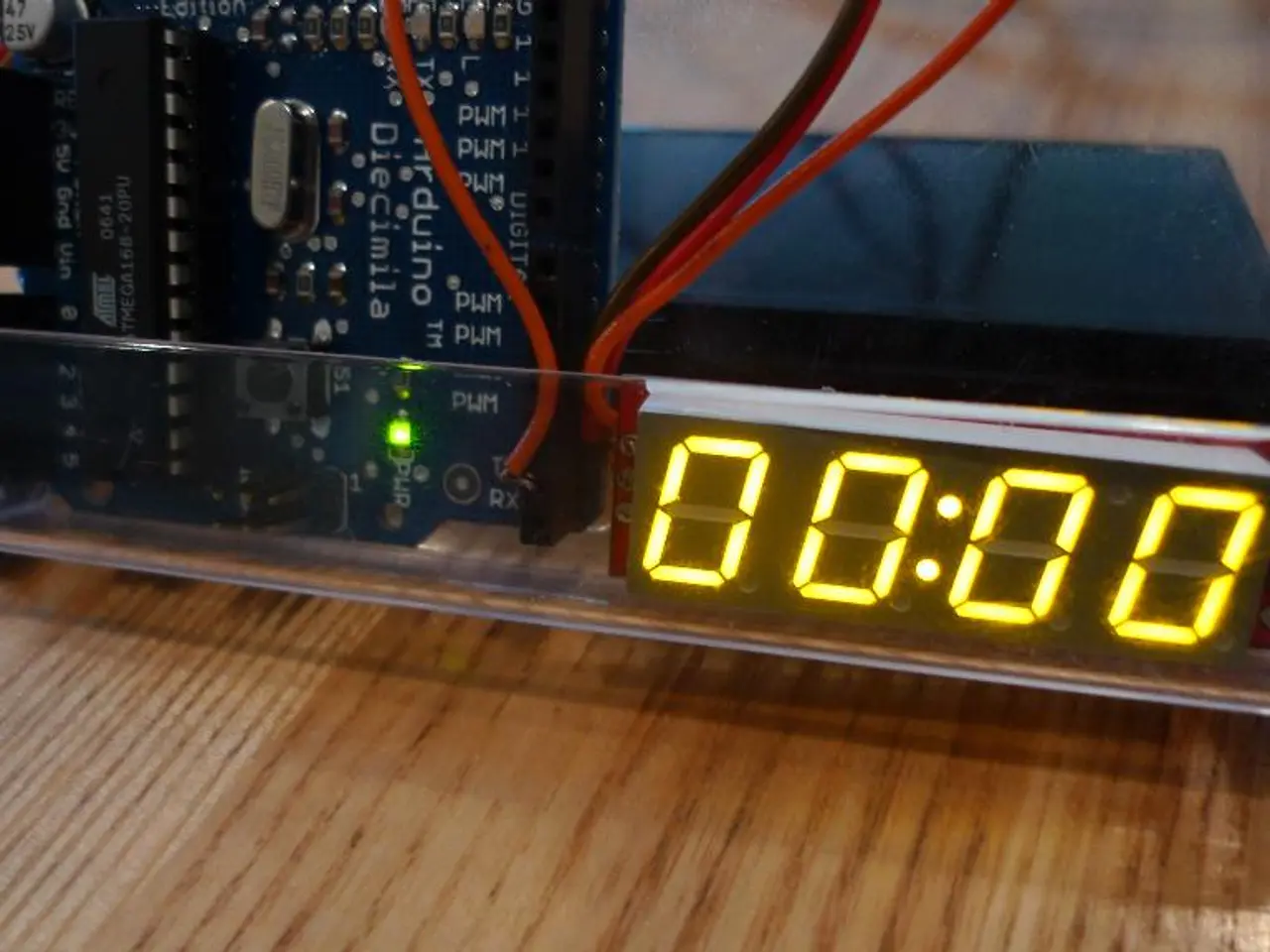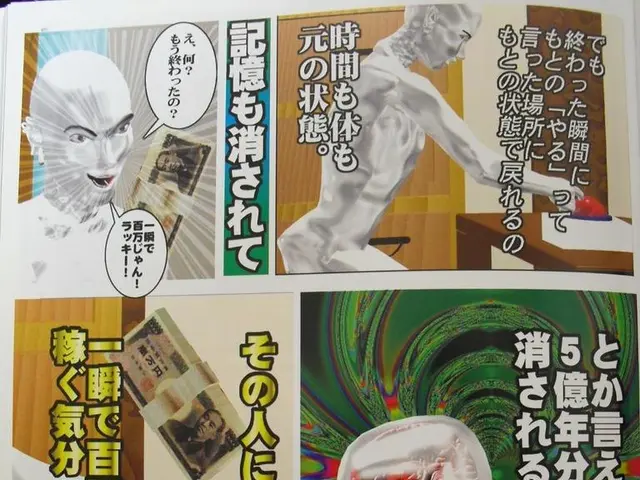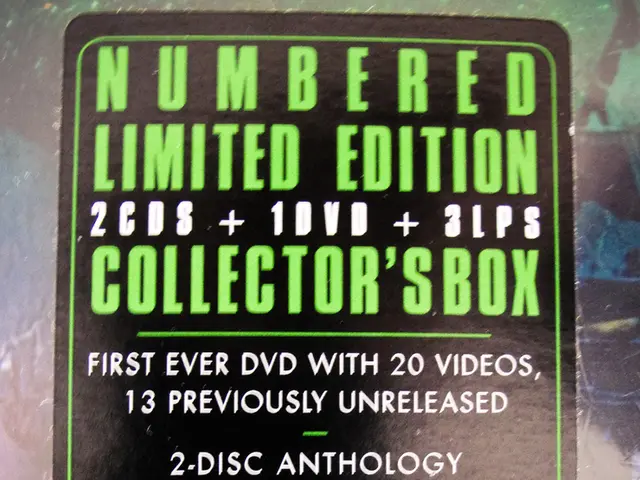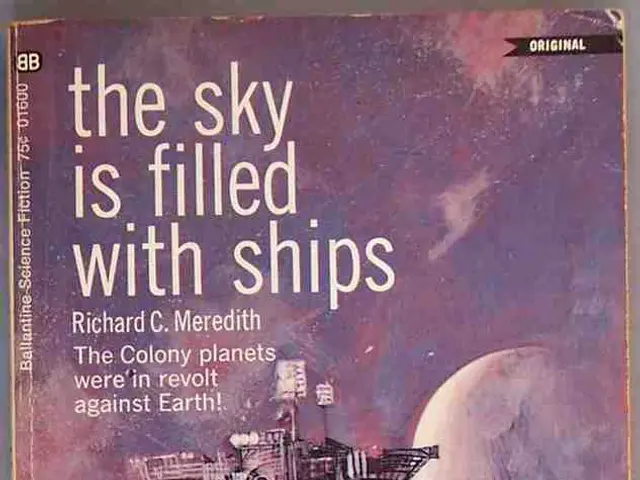Technology Analysis: ScreenBeam 1000 Gen 2 - High-quality Wireless Display for Educational Institutions
Introducing the ScreenBeam 1000 EDU Gen 2 Wireless Display: Transforming K-12 Classrooms
The ScreenBeam 1000 EDU Gen 2 Wireless Display is revolutionizing the way K-12 classrooms operate, offering a solution tailored for modern, flexible learning environments. This device, trusted by schools worldwide, provides wireless connectivity that seamlessly integrates with contemporary classroom layouts.
One of the key features of the ScreenBeam 1000 EDU Gen 2 is its wireless display capability, which allows teachers and students to share screens wirelessly, reducing cable clutter and increasing mobility. This feature is particularly beneficial in classrooms that prioritize flexibility and technology integration.
The ScreenBeam 1000 EDU Gen 2 is designed to support blended learning, a mix of in-person and digital instructional methods. By facilitating seamless content sharing, it enhances interaction and engagement, making it an ideal tool for today's dynamic educational settings.
The device's wireless nature makes it adaptable to flexible seating arrangements and innovative classroom designs. With the ScreenBeam 1000 EDU Gen 2, teachers and students can share screens from any location in the classroom, fostering a collaborative and engaging learning environment.
The ScreenBeam 1000 EDU Gen 2 offers an affordable, centrally manageable, and user-friendly experience. It comes with a power cable, an HDMI cable, and a magnetic mount, making setup straightforward. The device can be set up using a QR code from the welcome guide, and a full manual is also available.
The device supports various connection methods, including local wifi, Miracast, Airplay, GoogleCast, peer-to-peer wifi direct, and infrastructure connectivity. The connection is seamless and fast with no noticeable lag.
The ScreenBeam 1000 EDU Gen 2 includes a built-in interactive whiteboard program that utilizes the touch capability of an interactive flat panel. It also features the new Whiteboard by ScreenBeam app, which enhances collaborative interactivity without requiring connections to other devices.
All features and software updates are included with the purchase of the ScreenBeam 1000 Gen 2 Wireless Display. The device can display up to four student devices simultaneously, regardless of the platform.
The ScreenBeam 1000 Gen 2 has several ports in the back, including an ethernet connection, two USB 2.0, one USB 3.0, and a 3.5 mm audio out. It can be connected to various devices such as Miracast, Airplay, Google Cast, local wifi, or an existing LAN connection.
The device also includes a Central Management System (CMS) for managing and updating the fleet of ScreenBeam devices, and for sending alerts or using as digital signage players. An optional license purchase for Orchestrate by ScreenBeam provides more control and monitoring over student devices and shared content.
The ScreenBeam 1000 Gen 2 Wireless Display is compact, resembling a wireless access point. The MSRP (Manufacturer's Suggested Retail Price) for the device is around $500.
The ScreenBeam 1000 EDU Gen 2 has received positive reviews, with Educator Edtech Review praising its simplicity and performance. It is expected to make both teachers and IT departments happy with its ability to enhance classroom technology while maintaining a user-friendly experience.
For specific pricing information or to find a local reseller, please contact ScreenBeam directly.
- The ScreenBeam 1000 EDU Gen 2 Wireless Display aids in the learning process by facilitating interactive education and self-development, especially in STEM subjects, as it supports seamless content sharing.
- The digital technology within the ScreenBeam 1000 EDU Gen 2 allows teachers to engage students effectively, transforming the traditional classroom into an interactive learning environment.
- In a blended learning context, the ScreenBeam 1000 EDU Gen 2 fosters collaborative study among students by enabling them to share their screens wirelessly, enhancing their technology skills and educational experience.
- With the ScreenBeam 1000 EDU Gen 2, both teachers and students can reap the benefits of digital education, embracing the transformation of K-12 classrooms and promoting modern, flexible learning environments.