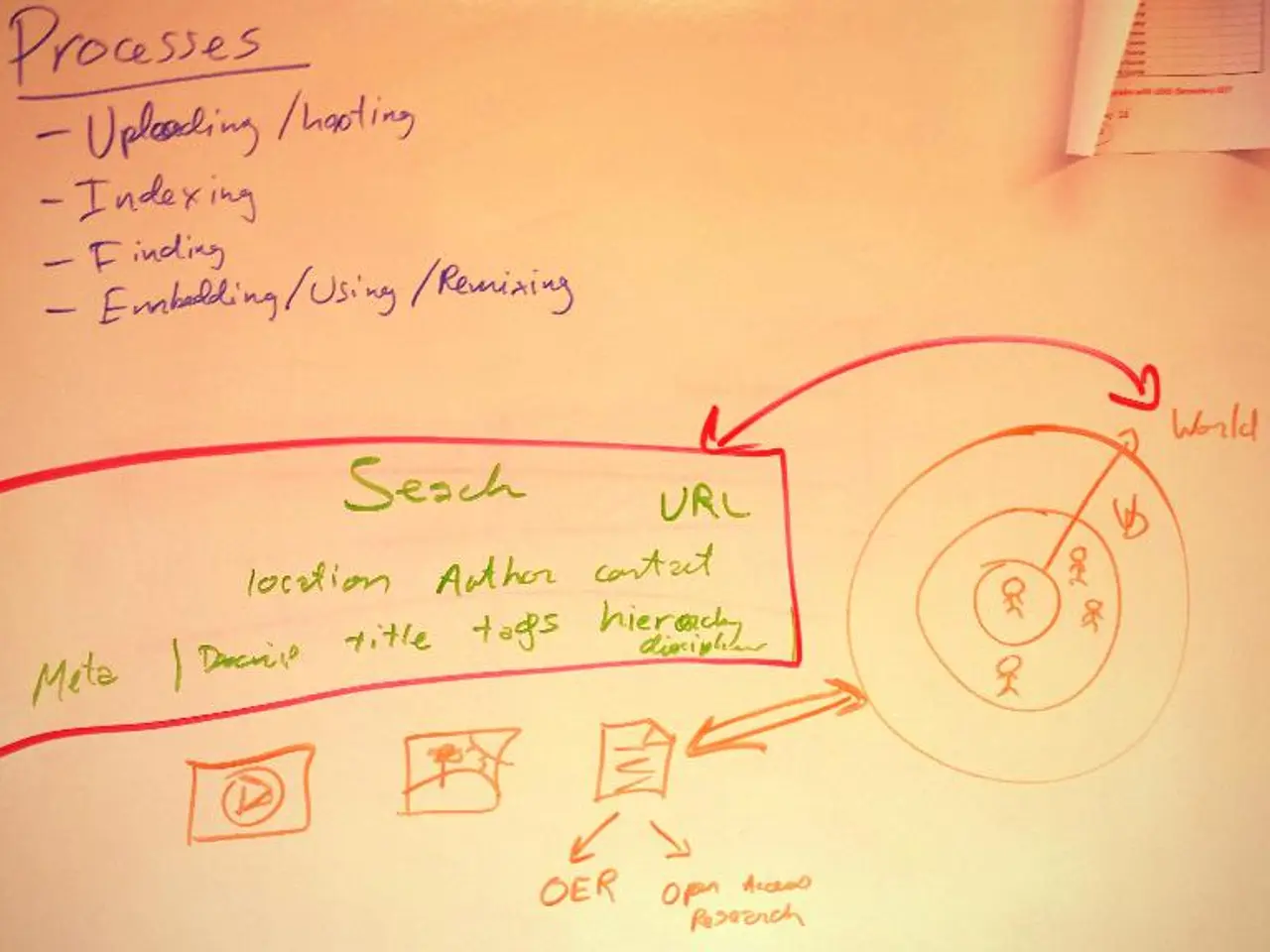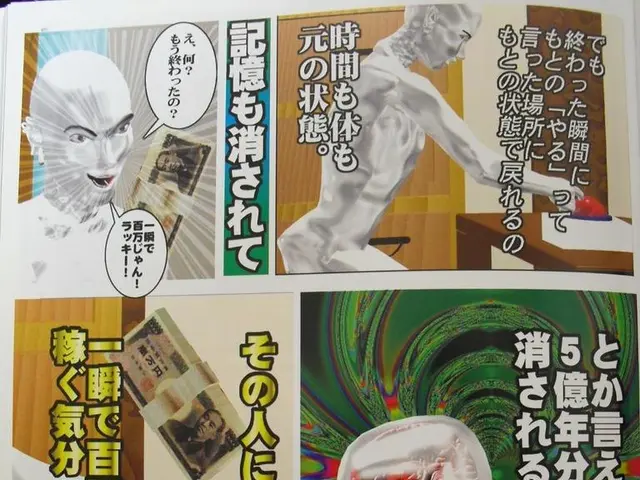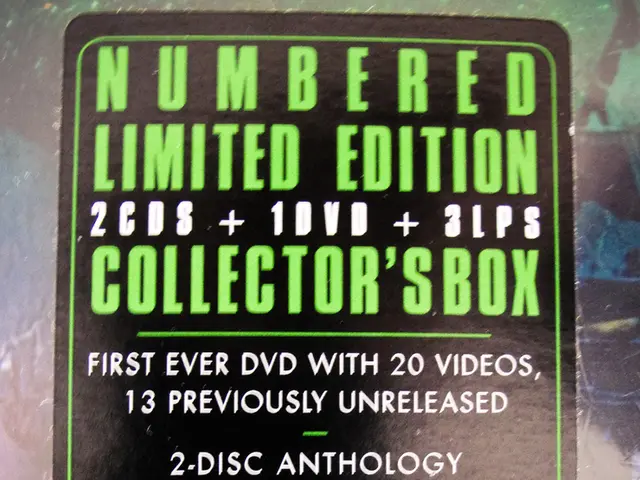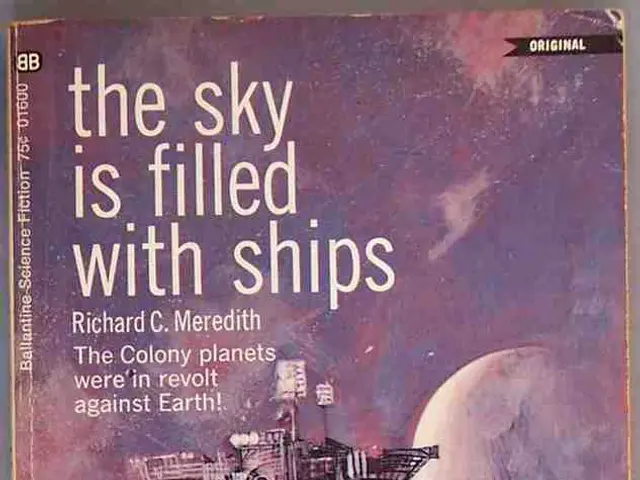Utilizing Classroomscreen: A Guide for Instructional Purposes
Introducing Classroomscreen: A Revolutionary Digital Whiteboard for Educators
Classroomscreen, a new online digital whiteboard, offers an array of resources for teachers to effectively utilise this platform. This innovative tool is designed primarily for educators, aiming to streamline classroom management and boost student engagement.
Key Features
At its core, Classroomscreen provides a timer to manage activity durations, a text box for adding directions or instructions, and editable fonts for customisation. The platform also offers a suite of tools to support classroom engagement and management.
Benefits
By enhancing classroom management through visual organisation and increasing student engagement with interactive tools, Classroomscreen aims to revolutionise the teaching experience. With its easy-to-use interfaces, teachers can deliver lessons more efficiently, fostering a more dynamic and interactive learning environment.
Pricing and Additional Features
Classroomscreen is free to use in its most basic form, but a paid tier is available at $29.90/year. This premium version offers additional features such as saving screens, organising screens in workspaces, custom widget themes, and undo deletes for the last 30 days.
Template Library and Accessibility
The platform offers a template library for quickly setting up screens, and the whiteboard screen can be displayed on a device, output to various screens like a projector, interactive whiteboard, TV, etc. No prior technical knowledge is required; just the ability to output the device's display to a larger screen is sufficient.
Additional Tools
Classroomscreen provides several other useful tools, including a sound limiter that uses device microphones to measure room noise and display it on a semi-circle. The system also allows teachers to split the screen for displaying information to two independent groups. Furthermore, it offers a random name generator for selecting students quickly and easily.
Getting Started
Classroomscreen allows immediate trial without registration, but registration provides additional access and benefits. The free version of Classroomscreen includes 25 widgets, an annotation bar, remote poll voting, and access to the template library.
In conclusion, Classroomscreen offers educators a simple, interactive digital whiteboard featuring timers, text editing, and classroom management tools aimed at improving engagement. While detailed pricing was not found in the search results, it is advisable to check the official Classroomscreen website or contact their support directly for up-to-date cost details.
- Teachers can utilize Classroomscreen, a revolutionary digital whiteboard, to manage their classroom more effectively and boost student engagement.
- The platform's interactive tools, such as the sound limiter and random name generator, aim to create a dynamic and engaging learning environment.
- With a template library and easy display options on various screens, educators can quickly set up interactive screens for their students.
- By delivering lessons using Classroomscreen's efficient interfaces, teachers can focus on education-and-self-development, fostering a more effective teaching-learning process.
- Although detailed pricing was not found in the search results, teachers are encouraged to visit the official Classroomscreen website or contact their support for the latest cost details.